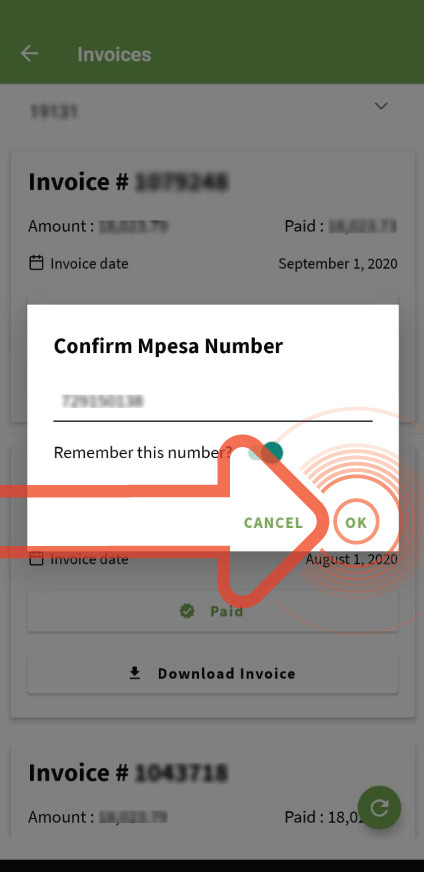Step 1
Open the Faiba App and click on Invoices
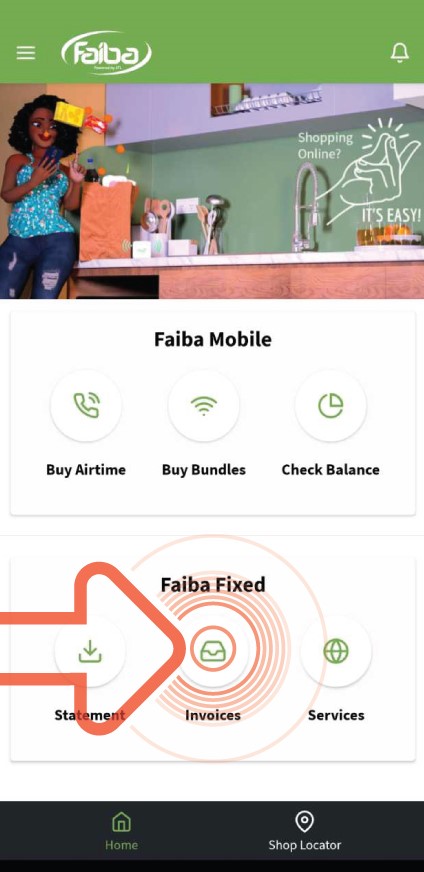
Step 2
Click Pay Invoice for outstanding bills
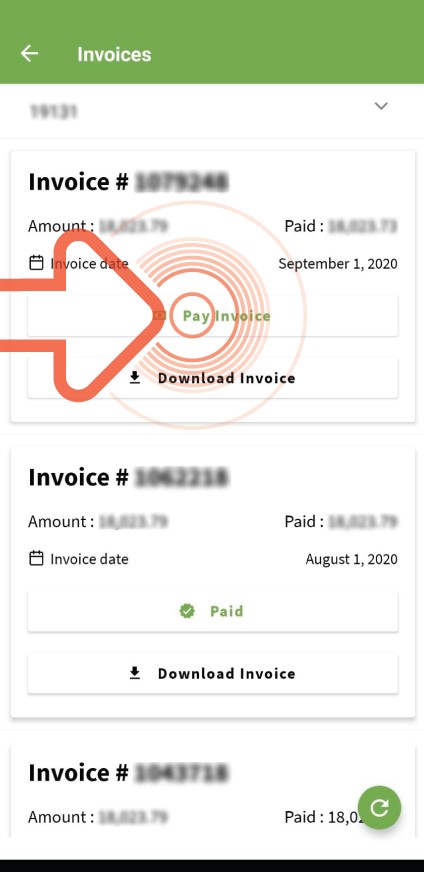
Step 3
Confirm that you want to pay the bill
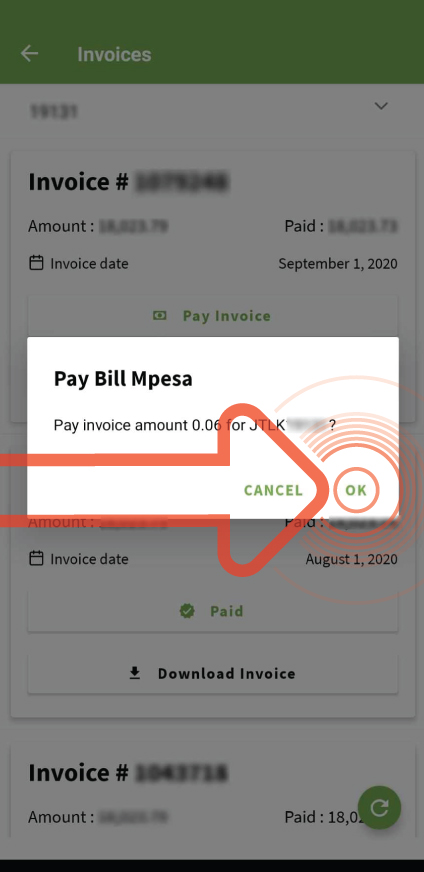
Step 4
Confirm Mpesa number & click Ok
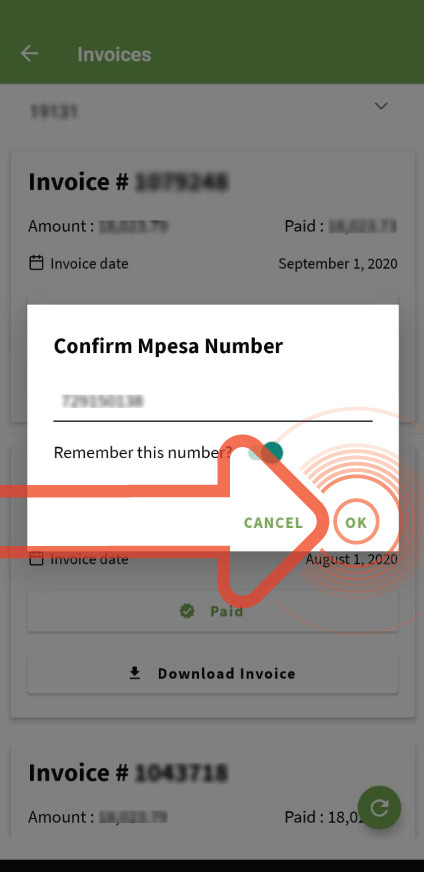
Instructions on how to pay via the Faiba App
Open the Faiba App and click on Invoices
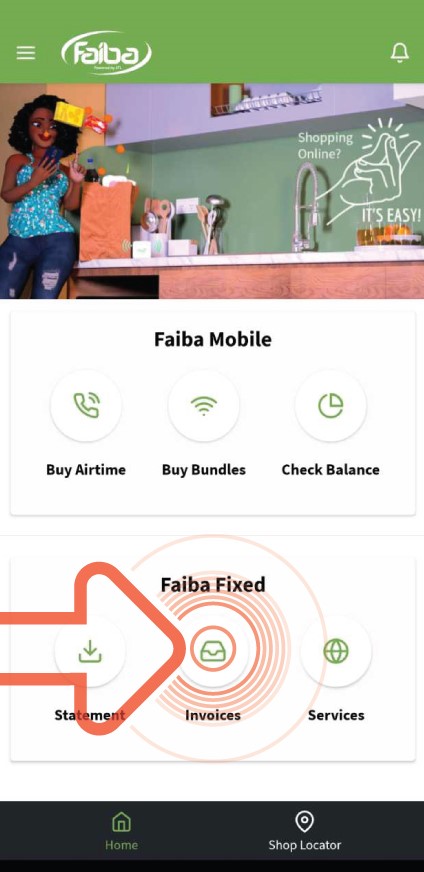
Click Pay Invoice for outstanding bills
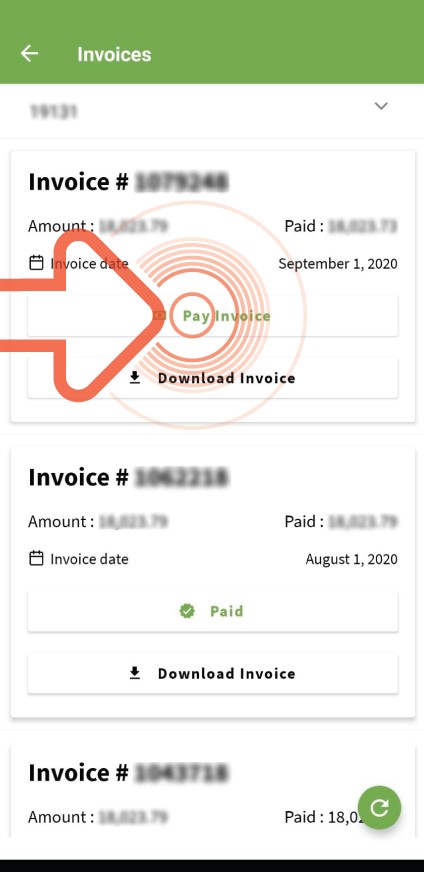
Confirm that you want to pay the bill
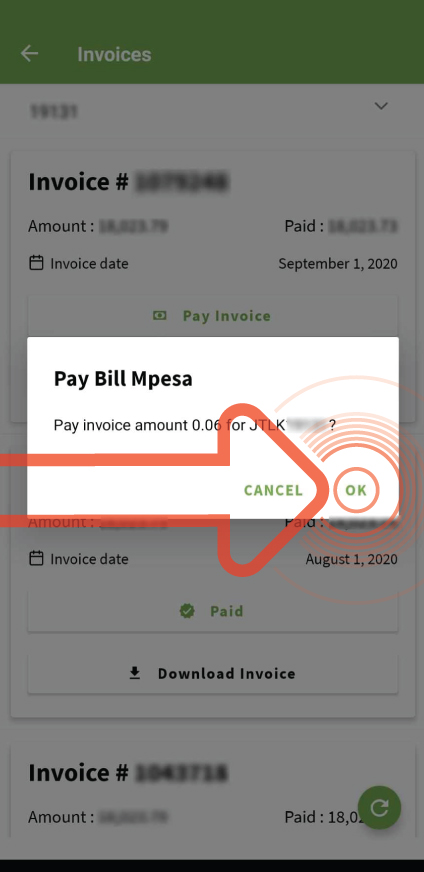
Confirm Mpesa number & click Ok